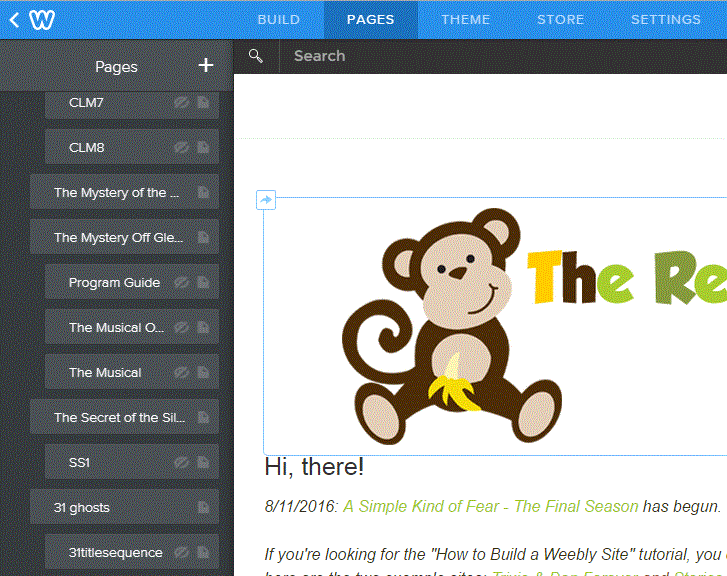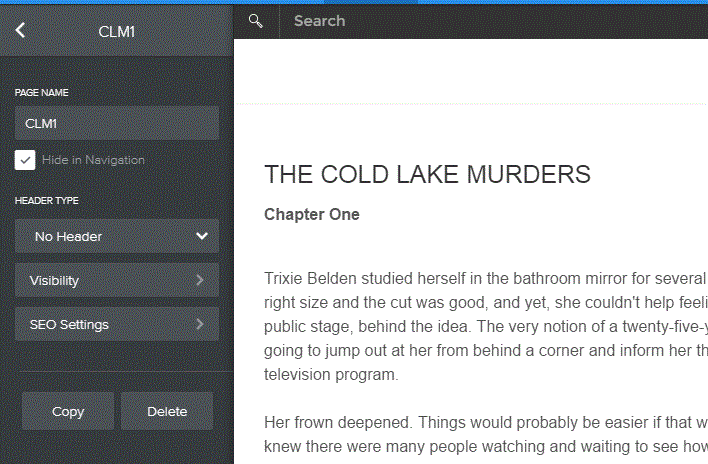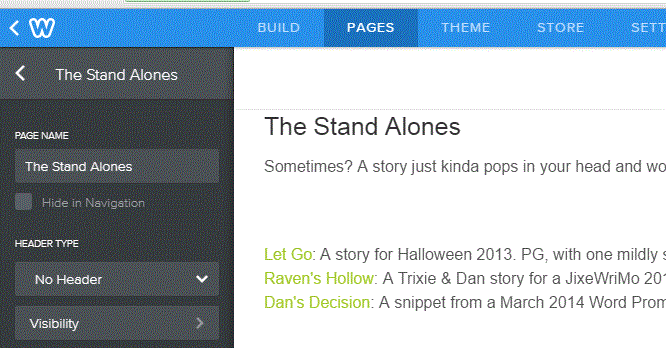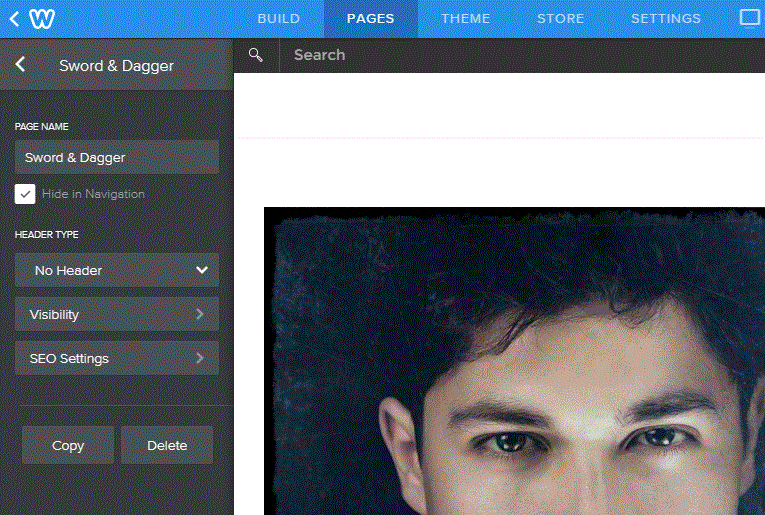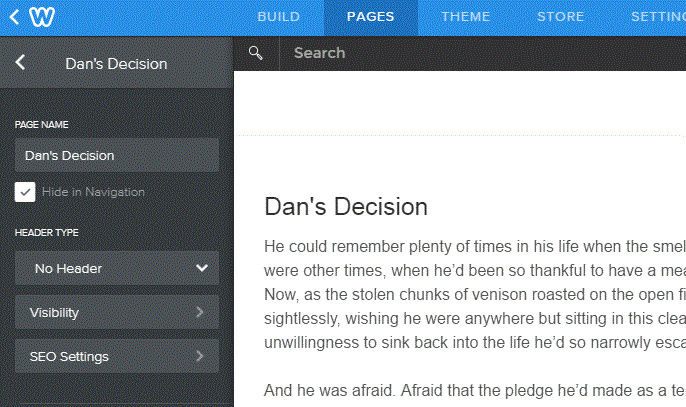Identifying Weebly URLs
This is a screen capture of my site from the PAGES tab. You can see what I named several of my pages/files.
This is where I've clicked on the page for chapter one of The Cold Lake Murders.
The URL for this page is: http://www.thereluctantmonkey.com/clm1.html
(Note that though I used caps in the name, Weebly automatically turned the extension to lower case for the URL.)
The URL for this page is: http://www.thereluctantmonkey.com/clm1.html
(Note that though I used caps in the name, Weebly automatically turned the extension to lower case for the URL.)
Here's a page with more than one word in the title.
The URL for it is: http://www.thereluctantmonkey.com/the-stand-alones.html
(Again, Weebly does not use capital letters, and it adds dashes between words.)
This one's a little unusual. I put a & in the name. Weebly handles that by dropping it, but using two dashes.
URL: http://www.thereluctantmonkey.com/sword--dagger.html
This one has an apostrophe. Weebly drops that.
URL: http://www.thereluctantmonkey.com/dans-decision.html
Once you get the hang of it, you'll know the URLs just by knowing the page name you created and how Weebly interprets it. Meanwhile, the easiest way to figure out your URLs would probably be to create a page for yourself and link things. I'm assuming the trouble is coming from creating new pages but hiding them in navigation so they automatically seen from your site?
So, first, make a new page. Call it "My Links". Hide it in navigation. The URL for that page will be: http://thepreserveatsleepyside.weebly.com/my-links.html
Second, on that page, drag over a text box. Type the name of any/all of your pages. Highlight a page name and click on the link icon. Click on "standard page." Find the page name and click on it.
Example: If I wanted to make the URL above clickable, I'd highlight it, click on the link icon, select "standard page," and scroll down to "Dan's Decision" - the name I gave that page.
Publish your site, then enter the link - http://thepreserveatsleepyside.weebly.com/my-links.html - in your browser bar. From there, you have access to the links you created and you can click on them to get the individual URLs.
If you still have questions, or I misunderstood what you were asking, just send me another email. :)